I’m really happy to be featured as CX Accelerator‘s Community Member Spotlight for November!
Click here to go through to the Community Spotlight page or just read my interview below 😊
Continue reading →I’m really happy to be featured as CX Accelerator‘s Community Member Spotlight for November!
Click here to go through to the Community Spotlight page or just read my interview below 😊
Continue reading →We’ve all been there. It’s your first day on a new job and you’re trying to figure out how things work. There’s lots to be done – relationships to be built, goals to be set and plans to be drafted. You’re learning how to work in a new environment, and trying to battle the exhaustion that comes with that while remembering everyone’s names and figuring out what your priorities should be.
Nearly every type of job contains a similar pathway through your first days and weeks, while you try to get to grips with the new reality of your working world. But Customer Experience (CX) specifically holds some challenges that many new leaders can take weeks or months to grasp.
Here are a few tips to try and demystify those challenges upfront, to make your initial transition easier:
Continue reading →Picture this.
You’re managing a contact center where your agent team has received all of the information they need to serve customers perfectly. New starter training helps your agents start taking queries at precisely the point they feel confident to, armed with the skills and knowledge needed to serve customers efficiently. Training on new products or services is completely effective, and afterward, agents immediately start delivering the right information to customers. As a result, your first contact resolution (FCR) stands at 100%, as agents are always sure to give out complete, correct, and concise information to your customers so they can get their issues solved on the first try, with no hassle.
If that sounds like a dream to you, that’s because achieving this standard of service is almost impossible.
The joy of customer experiences delivered by people is that those experiences can be full of wisdom, empathy, and the human touch that makes customer relationships feel really special.
On the flip-side, though, humans are complicated. We all have our own lenses and ways of interpreting the world, and we’re all individuals with different preferences.
In the example above, that means it’s just not possible for every agent to react the same way to the information that you give them during training. Whether your contact center is onboarding new starters or updating existing staff on upcoming changes, the learning that agents need to undertake is almost always a more complicated process than passively soaking up information and perfectly parroting it back to customers.
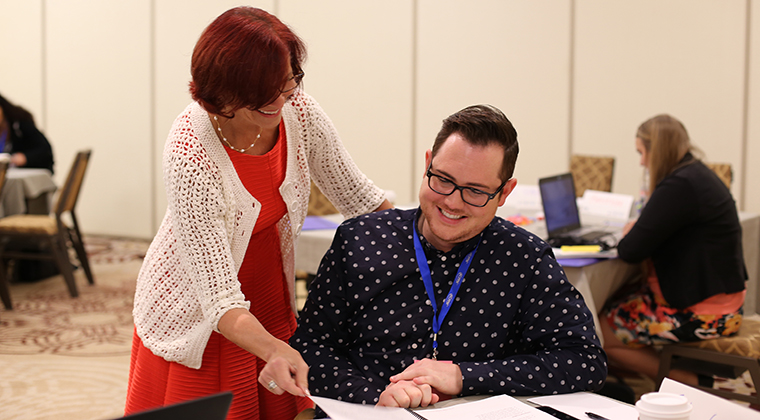
I’ve spent my career trying to understand what makes for really great learning, and there aren’t any simple answers. Learning is complicated and is influenced by our emotions, our culture, our environment, and a myriad of other factors.
We can, however, look to some established theories on what makes for great learning, and compare them with what we often see in contact center training. In doing so, we can see where the gaps are and how we can fix them.
I can’t promise you 100% FCR. But I can guarantee that by augmenting what you do currently with what we know makes for effective learning, you can improve information retention, training quality, and ultimately, create better customer experiences.
What makes for effective learning?
Let’s take a brief look at some of the main theories on how people learn well and compare them with how learning in contact centers works.
We’ve all been there. You attend a training course and hear some excellent ideas that you feel sure will change the way you work for the better.
Then you get back to your desk, and those good intentions fade. Those ideas might have sounded great in the training room. But faced with the reality of day-to-day work, the frustrations and barriers that prevent you from applying your new learning are all too apparent and difficult to conquer.
Training programs around the world suffer from this problem – that learning received in an environment away from the workplace is often difficult to apply when back at your desk.
The idea that learning should happen in the environment the knowledge gets used in makes sense when you apply it to hands-on skills. Imagine trying to learn to play the guitar by merely reading a book, and never actually playing a guitar.
However, in agent training, our goal is generally for agents to change their behavior when interacting with customers. The environment is then one they interact with customers in – at their desks, on the phone, or taking live chats. The problem with this, though, is we can’t easily simulate this environment in a training context.
Many agent training programs recognize this and build in other training methods to try and shift learning into an environment that better mirrors an agent’s work. Role plays are one way to do this. But role plays can make many agents want to die from embarrassment. The anxiety can interfere with effective learning, either burning a negative experience into the agent’s mind or causing them to want to forget about the activity entirely.
How to fix this: I’m excited about the potential for Virtual Reality to simulate an agent’s environment in a training setting. But this technology isn’t exactly widespread or achievable for most.
Instead, focus on how you can bring real-life elements into your agent training program. Shadowing is a great way to do this. Pair up newer agents with more experienced ones so that newbies can learn in context. This allows them to see how more experienced staff members react to the customer curveballs that don’t often get covered in theory-focused training. You can also have agents listen to old phone calls or analyze live chats, and encourage discussion about the nuances of each case.
If you’ve ever owned and trained a dog, you’ll have used reinforcement theory to help your dog learn what behaviors are desirable and undesirable. When your dog sits on command, you give them a treat. The treat becomes positive reinforcement for the behavior you want them to learn, increasing the likelihood that they will repeat it.
Humans also respond to reinforcement in helping us to learn, and words of encouragement or constructive criticism are how that’s done. Feedback serves as validation that a learner has interpreted the information they’ve learned correctly. Or if they haven’t done so well, the input should reinforce what they should do instead. When a person does do well, a healthy dose of validation and encouragement also serves to strengthen the new behavior simply through the feedback feeling nice.
Even the worst of contact centers employ some form of feedback mechanisms that serve as reinforcement for behavior. More specifically, you tend to see that when a customer complains about something an agent has done, that feedback will get relayed to the agent, and they’re told to buck up.
But there’s a world of difference between that kind of feedback and truly useful feedback that effectively reinforces both good and bad behavior.
How to fix this: Quality assurance is an excellent way to get started with reinforcing agent behavior. Ensure that agents are given specific and timely feedback, on both the good and the bad, to allow them to keep improving their skills. But a better way to do this is by building a feedback culture that lets your entire team learn and create best practices together. You can get started by sharing when things have gone well, and (anonymously) discussing the cases where things haven’t gone right. Whichever way you choose to give feedback, involving your team in the process ensures that feedback feels like something that’s for them – not done to them.
Since the dawn of time, humans have learned new skills from other people. Rarely are we struck with inspiration that comes from nowhere. Figuring out an elegant and effective solution to a problem is often best done by talking to someone who has had similar experiences.
And the very nature of customer experience means that it can often take a team effort to change things up at a touchpoint in ways that enhance the entire journey. CX is subjective, so it can take more than one person to come up with great solutions.
It’s also important to recognize that learning doesn’t always occur in ways that are neat and formalized. Learning happens in conversation all the time. By the water cooler, chatting with your desk neighbor, and in meetings where education isn’t the intended outcome at all, learning still occurs.
But the very nature of contact center targets means that learning from others is often a luxury. It’s usually tough to take an entire agent team away from the queues to be able to attend a training session together. Their days are on a timer, and if your entire team took extended breaks to talk about the finer points of customer service, you’d have a problem.
Contact center work can be isolating. If you’ve experienced life as an agent, you know that sometimes you might spend your entire day talking to customers but barely speak to your colleagues.
That setup might be great for productivity, but it’s rarely good for quality. For the trickiest cases, it can take a range of ideas and perspectives to decide what makes for the best customer outcomes. As the adage goes, two heads are better than one – so relying on individual agents to have all the answers rarely results in quality outcomes.
How to fix this: Build opportunities for your team to learn together in both formal and informal settings. Part of that should come through a workforce management (WFM) strategy that provides agents with down-time to learn. And don’t forget to give them the ability to learn from other teams. Another tactic is to improve resource opportunities by implementing AI, whether on the agent side in the form of agent assistance tools, or on the customer side in the form of chatbots. Both tools hold the potential to cut the time that agents spend responding to routine queries – allowing you to double down on quality and boost your training time provision.
If you’re a manager looking to implement more effective agent training strategies, it’s tempting to think of those interventions as coming at a cost.
That’s a dangerous perspective, for a couple of reasons. Training can take many forms that don’t have to drain resource levels – from implementing tech solutions that make learning on the job easier, to simply improving the processes you have.
This perspective also assumes that a lack of training results in outcomes that are just fine. But when agents haven’t received effective training, you’ll pay the price in repeat contacts and low customer satisfaction.
Looking at the frequency with which customers have to repeatedly contact companies to try and get the correct information or satisfactory resolutions, research suggests that around 30% of customers have to call or chat more than once. That means that there’s a lot of room for contact centers give their agents more of the training they need to deliver the right information, the first time.
Of course, great customer experiences aren’t about dispensing the right information. They’re also about responding with an appropriate tone, sensitivity, and tact. Training should focus on these more emotional aspects of customer service, too.
Finally, investing in training is an investment in your agent experience, especially if your agent team sits in a younger demographic. Gallup recently found that 60% of millennial employees say that the opportunity to learn on the job is extremely important. There is a growing expectation for companies to offer not just a job, but a job with the potential for skill growth and improvement.
Improving CSat, reducing repeat contacts, while also making agents happier are goals that can all be met with agent training. And in 2019, the possibilities for technology and cleverer processes to make a difference (even for resource-pressed contact centers) are more tangible than ever.
How does your contact center handle new starter training and onboarding?
Most businesses fall into three camps:
Option three is by far the best to develop happy, engaged staff, giving them what they need to become successful and confident before they get anywhere near customers. This investment in employee experience (EX) can be found at the foundation of all great customer experiences.
But great training or onboarding comes at a cost. Research suggests that for centers who invest in training, onboarding a new employee can cost upward of $14,000, with a new hire’s break even point for ROI not kicking in until week 22.
That’s a significant amount of time, resource and expense, and smaller businesses especially will know how tricky it can be to secure buy-in for these efforts. It’s still vastly better than trial by fire, where savings on training cost are dashed by poor quality customer interactions leading to dives in customer satisfaction and peaks in churn.
However your center trains your staff, you’ll know that there’s been a lot of talk about how AI can be used to improve customer-facing interactions – but there’s more to AI than meets the eye. The development of new technology means that it is possible for HR and contact center managers to augment traditional training and onboarding processes to help employees learn and access information in better ways than before.
Put yourself in one of your new agent’s shoes for a moment. It’s your first day, you’ve been introduced to your team, signed into your computer for the first time and you’re ready to start learning how to answer customer queries.
For complex queries, it’ll take you a decent amount of learning to figure out when you’re making the right judgment call – those queries that fall into the gray-area of your organization’s rulebook where a good answer starts with “Well, it depends on…”
But for a lot of other queries, answers are more black and white. When it comes to getting comfortable with basic FAQs and straightforward inquiries, you’re not so much learning them as remembering the right sequence of clicks to get to find information or memorizing answers by rote.
While AI isn’t meant to help employees make tricky judgment calls, it can lighten the load of those straightforward queries when integrated into the systems that agents use in their day-to-day work.
Intelligent Assistants are a form of AI that can do this by integrating customer communication channels with your existing knowledge resources to present answers to agents, at the point they need them.
Equipped with natural language processing (NLP) and machine learning (ML) capabilities, Intelligent Assistants work by scanning text-based customer conversations and providing answer suggestions based on your internal or external knowledge bases, chatbot responses, and other knowledge resources you already have stored in text form.
These systems can even learn from customer interactions within the system, eventually building a response model that’s more robust than your recorded knowledge resources alone.
Just as you have everything you need to drive your car while sitting in the driver’s seat, locating key resources in the agent console has huge benefits – allowing for new starters to start using internal resources confidently and with speed, right in the window where they work.
We often talk about the necessity of eliminating friction in the customer experience, but we rarely think about what the equivalent might mean for employees.
It’s a reality that for customer-facing employees, getting the right answer to even black-and-white questions might mean fruitlessly consulting a FAQ page, then paper-based manuals, then your online knowledge base, and finally other colleagues, all the while knowing your customer is getting more irate the longer they’re on hold.
The beauty of integrating Intelligent Assistant AI within your communication systems means that you can draw on the combined wisdom of all of these resources and let the AI present you the best answers, no waiting required.
While much of what has been discussed so far is especially relevant to onboarding, Intelligent Assistants can even be helpful to train veteran agents during a new update or product release.
Many organizations struggle with operationalizing knowledge management and obtaining resources to manage KBs. A lack of solid knowledge resources is a major reason why some companies don’t feel ready to start automating.
But the beauty of internal-facing AI is that you can give it exactly the same resources as you would give any new employee, or what you already present to customers, and start from relatively rough and humble beginnings without that ever impacting on the customer.
Intelligent Assistants only suggest answers that can be edited before sending, so if answers aren’t fully-formed or grammatically correct then they can be built upon by the agent. Agents can also suggest extra answers to the assistant for an administrator to add into the tool, improving its responses over time.
In this way, Intelligent Assistants can help to build stronger internal knowledge tools. They can reinforce a living knowledge management system, where agents interact regularly with a tool that can capture the best of their knowledge and expertise.
If you’ve ever tried to implement KCS or other knowledge management workflows within your centre, you’ll know that encouraging contact center employees to update knowledge resources alongside query handling can be incredibly difficult. There simply isn’t the time in their day to do so. But integrating those knowledge resources in the console where they work means that building robust knowledge resources suddenly becomes a lot easier.
Like any AI investment, it pays to plan well from the inception of the project. The more time you invest in the initial set-up, the better the AI will work, and the more confident you can feel in your new employees with the software guiding them through customer interactions.
The three areas you need to consider the most when deploying Intelligent Assistants are the information it draws on, the deployment process, and a continuity plan. The insights below touch on each of these items, ensuring that quality of information is balanced with speed and cost benefits.
Ask your team to check your existing resources to ensure they are up-to-date and don’t include any glaring errors.
Because Intelligent Assistants are able to draw on your cache of support tickets, previous chat transcripts, and they can learn from agent feedback, it’s not necessary to have a 100% robust knowledge library from the off – the system will become more robust over time.
You should, however, ensure that any information you feed your assistant isn’t outright wrong.
Be realistic about the types of questions your Intelligent Assistant will be able to handle.
AIs won’t be able to empathize authentically or grow real relationships with your customers – those are the things your agents shine at. Your agents are also best equipped to make the judgment calls on complex queries that really draw on their skills and expertise.
Select relevant queries for your AI to handle from your knowledge resources accordingly.
In the same way, let your agents know the strategy and purpose for your Intelligent Assistant. Involve them from the earliest planning stage, secure internal champions, be open and transparent. Including agents from the design stage means that you’ll end up with a tool your team is brought into, and that won’t be perceived with fear or negativity.
You’ll also need to be clear about the types of questions that the tool is best equipped to handle by giving them some example questions so they can see where the boundaries lie. Introduce them to the feedback process within the tool, reward your best contributors, and consider whether you need to reinforce the new process with agent KPIs.
Each question will need an answer, and you’ll need to add them into the tool accordingly.
One extra thing you’ll need to account for at this stage are synonyms or business-specific language that your customers and agents use. By adding in a number of alternate word definitions for the same term, for example: customers, clients, and members, your Intelligent Assistant will be able to better handle variations in language that your customers and agents use.
Just like you would never want to throw a new employee into any task without making sure they know how to do it right; you never want to deploy any form of technology to your team without making sure it works. Is it fetching the right information? Are the workflows processing the correct information? Most importantly, is the AI helping your agents?
Just like keeping your resources up to date, making sure your AI is up to date is important. While the Intelligent Assistant will learn from customer conversations and agent feedback, any and all product updates, releases, and other new information or links still need to be programmed into the AI.
In the back end of your Intelligent Assistant, you’ll have access to a wealth of information to fine-tune your AI – agent suggestions, stats and statistics on usage, and suggestions from the platform itself. Use this information to keep refining the information your system provides.
Intelligent Assistants are a low-risk way to get started with automation, strengthening your internal knowledge resources to build a customer knowledge model that understands your customers and the way your agents speak to them. Since strong knowledge resources are key to effective chatbots and more, the possibilities for further automation then unfold.
Even if the chatbot route isn’t for you, it’s not just in training and onboarding that Intelligent Assistants can provide benefits. Extended use cases include having the Assistant pull personalized information from a CRM, eliminating the need for agents to put the customer on hold and look up an answer in that system.
Intelligent Assistants can also be used to automate entire workflows – such as the process of order tracking, password resets or taking payments. Any process which requires multiple, standard steps can be kicked off automatically by agents to gather details, and the agent can then take back control when the customer completes the workflow.
Five years ago, nobody would have believed that this degree of automation within contact center training would be here today. Back then, we were barely getting to grips with the concept of omnichannel marketing, yet now it’s a part of standard contact center working.
Technological advancement is happening fast, and Intelligent Assistants are here right now. It’s amazing to be on the forefront of what promises to be change that disrupts our contact centers and training programs for the better.
Humans will always be essential to the customer experience, but we need to better support and develop those humans that serve our customers. AI offers us the opportunity to do that.
When your fledgling agents finally start taking their first queries, even if they’re not 100% confident (and even with months of training, many rarely are), they’ve got an extra safety net to help them out.
While Intelligent Assistants will never be able to coach and mentor, dispense deep wisdom or grow authentic human relationships, it’s possible for them now to take enough of the strain so our teams can have more time to focus on those things.
That’s ultimately the goal of AI adoption. To allow us humans to better exercise our uniquely human skills, and to free us from basic, transactional work – allowing our agents and ourselves more time to focus on the things that truly matter.
Originally published at G2Crowd.
Since the dawn of time, humans have used technology to improve the way we live. From our earliest forays into fire-making to building the first cars, it’s human ingenuity which has helped us take raw materials around us and transform them into new inventions to make our lives easier.
In the present day and the realm of the contact center, we’re on the cusp of widespread adoption of a new technology. One which holds the promise to make business faster and easier, for us and for our customers – and that’s through automation, with Chatbots leading the fore.
Any technology requires human skill and knowledge to make it work. Even those first humans making fire needed to understand how friction could be transformed into sparks, applying their abilities in combination with materials to produce those first licks of flame.
Just because a technology is advanced, doesn’t mean it can create or maintain itself, and Chatbots are no different. Behind every great Chatbot experience is a great human – someone who can design a service which effectively meets customer needs, and who grows the bot’s capabilities over time through testing and feedback.
Despite all of the hype and excitement around Chatbots, there’s often little said about the humans behind the bots. What sort of people are building bots? What skills do they require? And what do contact center leaders need to do to find, grow and nurture these people to help their centers get ready for automation?
To help answer these questions, I’ve called on Comm100’s resident Chatbot expert, Matthew Jinks. Matt has been instrumental in building our own chatbot on our website, as well as helping companies around the world get great results from their chatbot implementations, so he’s well qualified to share what’s needed to nurture a budding bot building specialist.
Hi Matt! What got you interested in building and training chatbots?
I liked the idea of working with emerging technology. I’ve always been fascinated with the idea of AI, and I thought it was a great opportunity to expose myself to something which will probably play a growing role in our lives moving forward.
Personally, I don’t like waiting for service for something simple. Waiting on the phone for 20 minutes to update my billing address when I move is a waste of my time. If more businesses offered bots for functions like this, I would jump at the opportunity to use them. That being said, I know there are a lot of interactions which shouldn’t be automated, and I wanted to develop something which frees up agent time to handle those more complex and sensitive interactions.
Are specific technical skills or knowledge, like coding, for example, needed to build and train chatbots?
There are a lot of great software companies out there who make it easy for non-technical people to build chatbots, without needing to code. If you’re implementing sophisticated chatbot functions like account management or order taking, this side would normally be handled by an IT team. But for the bulk of the building and ongoing training of a bot through an established chatbot platform, this doesn’t need to be handled by people with an IT background, and someone without a lot of technical skill could definitely get to grips with the work.
What about specific personal attributes and attitudes which are likely to gear bot builders up for success?
The bulk of the work that needs to be done when building a chatbot is researching which questions your customers are asking, identifying which ones can be automated and then crafting clear and concise answers. This work is ideal for someone with strong communication skills, who enjoys understanding customer behavior, and a passion for delivering great customer experiences.
It’s a plus if a person enjoys systems-oriented thinking. Sometimes customers ask questions which require the bot to ask clarifying questions before it can return a proper answer. For complex interactions like this, it’s best to map them out beforehand, so you understand how to get the customer where they are trying to go to as quickly as possible.
What’s most interesting or rewarding about working with chatbots?
When I deploy a new chatbot or significantly upgrade one, I read all of the bot’s conversation transcripts to see how it’s doing. There’s no real need to do this since we have analytics and learning components that tell me where the bot may be falling short. But seeing someone come in with a query or service request and having it successfully handled by a response or workflow I’ve created is really satisfying. You put in all this work and thought into the chatbot, but never know whether customers will like it or not until it’s deployed. It’s great when that work pays off.
What advice would you give to a contact center manager looking to help an employee take on chatbot responsibility?
Give them time to understand the technology. The more their skillset grows, the more complex interactions they’ll be able to design. This is an emerging technology, and there’s a lot to learn. If you let the person handling your chatbot deployment invest time and effort into understanding the technology, you’re going to have a much better internal SME and an even better chatbot deployment.
Understand that they probably won’t get the whole thing right on the first go-around. Test out your chatbot thoroughly internally before launch, keep fine-tuning and making things better. Be patient, because the rewards for doing this task well are immense.
Thanks, Matt for your time and insights!
Automation promises to change the working world fundamentally, and our contact centers are no different. McKinsey state that by 2030, as many as 375 million workers – around 14% of the global workforce – may need to switch roles as digitization, automation, and advances in AI change the way work has been done in the past.
But there will always be a need for human oversight into customer interactions, even if Chatbots handle them. Rather than agents being replaced by Chatbots, the contact centers of the future will need employees to act as stewards of this technology, guiding and training bots to perform the best they can. Customer needs are never static, so that fine-tuning will take place well into the foreseeable future.
I hope this interview with Matt has shown that there aren’t better candidates for these roles than the stars that work within almost every contact center out there – those agents who are technologically savvy, emotionally intelligent, and who already understand customer needs inside-out.
These could be great roles for staff who are keen to develop beyond traditional contact center career paths. Job descriptions in this area could be filled with vital and pioneering new responsibilities to tackle, such as:
AI is becoming better and more sophisticated by the day, offering more possibilities for businesses who are seeking to scale in ways that don’t just involve hiring more staff. The days of “easy calls” are already largely gone, due to self-service. The contact center landscape is changing fast and adapting to these changes can seem intimidating.
But I know that all of our contact centers contain bright, talented people who can help us to get there. There’s certainly no rulebook for adapting to technological change – we’re all on the cutting edge together.
The beauty of starting change through adopting chatbots is that software is now at a place where we don’t even need much of a rulebook. We don’t need our automation SMEs to have an IT degree and know how to code in 15 languages. We just need to develop the bright, talented people within our centers in the right ways.
The more that contact centers can create career paths which align with new technology, the more that our businesses and our people will be able to really benefit from technological change – making the next generation of contact centers pioneering, future-ready, and truly exciting places to be a part of.
Originally published via ICMI – and picked as their #1 most-read article in May 2019!
ICMI Expo 2019 took place from the 13th-16th May at the rather glamorous Diplomat Resort, Hollywood Beach, Florida. My time at the Expo was a breath of fresh air in more ways than simply letting me escape the heat outside. Expo 2019’s theme was “Navigate the tides of transformation” and as well as covering a lot of the type of best practices CX pros are familiar with, the Expo contained a lot of fresh topics and technologies too.
Whether you missed out this year or you’re just looking for a refresher, here’s a rundown of my favorite sessions, with pictures, quotes, tweets and takeaways.

The conference kicked off with a keynote from customer service author, consultant, and trainer, Jeff Toister. Jeff’s session identified some of the counter-intuitive reasons why agents might deliver bad service, even though we (and they) know that they shouldn’t.
Takeaways: There was a lot of valuable advice shared in the keynote but I loved Jeff’s suggestion to take down the wallboards in your center and simply ask your team to focus on the customer. While this might feel dangerous to businesses who have traditionally tracked time-based metrics, allowing your team to focus on quality instead of quantity means that they’ll typically make fewer mistakes, improving FCR and CSAT.
(You can read my longer writeup of this session over at CX Accelerator.)

Next up is Ginger Hardage of Southwest Airlines who shares some amazing stories about Southwest’s culture – the people in front of customers and behind the scenes who are energized to deliver amazing service and who all play a part in a positive, flourishing culture. Southwest has seen profitable business for 46 consecutive years, so it’s clear they’re doing things right.
Takeaways: I’m a big advocate of lived organizational values and Ginger gave a lot of good advice and tips on this – I really liked her idea to explicitly search for stories from your employees that match up with your values, share and reward them.
“As leaders, how we act always trumps what we say. If our employees are going to follow us every day, we must live our values. Nothing can turn our organizations toxic faster than not living our values.”
Ginger Hardage
By this point, I’ve done a lot of walking, talking, writing and thinking. I have notes exploding out of my bag and my feet are hurting. So when Jenny opens her session with a short breathing exercise, it’s a wonderfully welcome moment of calm in a sea of conference madness.
We spend the next hour working out what areas of our lives could benefit from some small improvements to help make us more resilient to contact center stress. I’m baring my soul and talking about everything from my cooking skills to how I’d love more space at home. At the end of the session we’ve all taken a step away from day to day concerns to focus on what truly energizes and rebuilds us – not something that many of us often take the time to do.
Takeaways: As Jenny says, “In order to take the best care for others, we must first take care of ourselves.” It’s wise advice when so often in people work, we think most about others, and our own needs can fall by the wayside.
There’s not much that gets CX pros riled up like a good discussion about NPS. Combine that with the professional smarts and funny anecdotes that you’ll get from hearing Nate, Matt and Justin speak, and you end up with a session that’s electric, insightful and full of laughter.
NPS is on trial, and Nate is the defending attorney. He presents a strong case, highlighting its ease of use and widespread understanding among exec teams and throughout organizations. I’m almost convinced until Matt takes the stage, highlighting how easy NPS is to game and how loyalty is more than just what a customer says – it’s also about purchases, word of mouth and more.
The honorable Justin does his best in Judge Judy’s seat to maintain order throughout, but passions are running high. When the bribe of a signed copy of Matt’s book gets thrown out I’m shamelessly surrendering to the anti-NPS side of the audience along with a flurry of other attendees amidst cries of “Order, order!”
Takeaways: Love it or loathe it, NPS isn’t going anywhere – use it in a mix of metrics to benchmark and measure customer loyalty.
Post-interaction surveys are something that most contact centers implement after chats or tickets are closed, but few think about how the wording of the survey itself affects uptake and subsequent opportunities for CX improvement.
Andrew’s session was an insightful look at how customer surveys can be optimized to achieve better results, walking us through ideas and best practices. Andrew is great at not just presenting ideas but giving us all truly actionable insights, and upon chatting to attendees after the session it became clear we’d all walked away with some inspiration to make changes in our own businesses.
Tuesday wrapped up with the ICMI Awards, and a fantastic ‘white hot’ themed party with a lot of dancing. I took the sensible option and bounced out of the party before 9pm, deciding to take an early night to be well rested before tomorrow’s busy day.

This amazing session early on Wednesday spoke right to the heart of why I’m passionate about the work we do here at Comm100 – taking advantage of technology to facilitate more effective communications and build deeper customer relationships.
Hearing Kate Kuehn share her experiences as a suicide prevention first responder was incredibly moving, and glancing across my table at other attendees, I can see I wasn’t alone in shedding a tear at her stories of this vital work.
“We think of [text and chat] as being removed from real connection… but I’ve personally experienced that they can actually help you connect better and circumvent the issues that can prevent a person from reaching out.”
Kate Kuehn

Many of us had been looking forward to this keynote from the great Henry Winkler, and it certainly didn’t disappoint. Henry shared how undiagnosed childhood dyslexia didn’t hold him back from achieving his dreams.
There’s a lot said about the processes and practices that we know drive success in our contact centers, but less often we look at the personal attributes that make for successful contact center leaders – tenacity and positivity, with the will to keep on going even when life gets tough. Henry’s story demonstrated this, and more, in spades.
“Don’t put a period at the end of a negative thought. If you finish that negative thought, it becomes a sentence, then a paragraph, then a thesis of negativity.”
Henry Winkler

I love sessions like this, featuring distilled CX wisdom from CX pros leading a huge range of different types of companies. No matter your industry or business type, you’ll end up hearing at least one thing that resonates with you.
First up was Dan Moross. Dan shared the challenges that come from scaling CX when a business is rapidly growing, and stressed the importance of building the internal relationships that will allow you to gain buy-in and achieve positive CX change.
“You will achieve nothing, even if you have the best numbers and storytelling in the world, if your people don’t trust you.”
Dan Moross
The theme of collaboration was continued by Nate Brown. Nate opened by acknowledging how no one person can do CX on their own, and that collaboration is what’s needed to achieve real CX change. Nate drew on his personal experiences to explain how he adopted a positive, persuasive stance when explaining CX value to internal stakeholders. I really liked how Nate highlighted that given that self-service and AI are taking a bigger share of customer queries, what’s left are challenging problems and issues for organizations – which by their nature require the skills and commitment of a cross-functional team to resolve.
Achieving buy-in is a complex and nuanced process – and that goes not only for our internal stakeholders but also our customers. Kristy Powers presented a great discussion around the role of emotion in buying decisions. It was refreshing to hear Kristy confirm that emotions are a very powerful factor in decision-making, and that contact center leaders should account for this if they are to build balanced, understanding relationships with colleagues and customers.
“People will buy based on emotion and defend that decision with logic. We need to deliver on both.”
Kristy Powers
Linking it all together, Bob Furniss shared some valuable pointers around developing a CX culture. I especially liked how Bob highlighted the importance of making the most of the rich data we collect in our day-to-day interactions and ensuring that data gets shared both up and down. Bob explained that your contact center agents are absolutely central in this process. They speak to your customers every day, so they’re in many ways the internal stakeholders who are closest to your customers. As an ex-agent myself, it’s always fantastic to hear senior CX leaders like Bob vouch for the importance of taking the time to speak to your agents face to face, and to give them the tools they need to create the stories that show how CX is truly lived within your business.
If you’re striving to improve the customer experience your organization provides, you might find that there are few people in your organization who really ‘get’ the full scope of what you’re trying to achieve. Gaining buy-in, developing employee engagement, drawing insights from data, and tightening up processes are struggles that many without a cross-functional outlook might not be able to relate to.
But one thing that can really help is having the ability to connect with people in the same shoes as you. Those people who have fought the same battles you’re fighting, who can share not just the successes they’ve achieved but also empathize with the struggles that you face.
As an attendee of ICMI Expo for three years now, I’m finding that my conference experience is getting better on account of this. The conversations I’m having are getting richer, and the friendships I’m building are getting stronger.
It’s this focus on relationship building, as well as the high caliber of learning and knowledge-building on offer, that makes ICMI Expo a truly valuable event to attend.
The word ‘script’ can strike fear into the hearts of agents and managers alike. Nobody wants chat agents to sound robotic or to take away their freedom to express their personality and demonstrate their expertise.
Having said that, your agents are the voice of your organization. Because of this, it’s important that your agents can speak appropriately to your customers, providing an experience that’s cohesive and consistent no matter who in your company your customer is speaking to – and effective call center and live chat scripts can help you to do that.
In this post, I’ll cover:
If scripts are so easily misused, why have them in the first place?
Simple. Scripts can save time, act as a knowledge bank, and reinforce your brand.
Let’s explore this a bit more.
Saving time is important to everyone involved in customer service, and certainly important in live chat too. Customers don’t want to be tied up on chats for any longer than they need to, and you’ll certainly be concerned with ensuring handle times are kept low, freeing up agents to take more chats.
Even if you’re a hardcore anti-scripter, consider the impact of agents manually typing out the same greeting and closing message on every chat they take. Even if this takes only 30 seconds per chat, and even if you only take twenty chats a day, this adds up to ten minutes of wasted agent time per day. Multiply over the course of a year, and you’re looking at around 60 hours of paid agent time lost to ineffective processes, when a canned message could have done the job for a fraction of the time.
Scripts can also act as a knowledge bank. A well-organized live chat script library can contain ready-made solutions to common customer problems, reducing the need for agents to be reliant on their own memories or external documents to find the answers they need.
Reinforcing your brand is vital to appeal to your target market. Scripts can help to set the appropriate tone of voice for your company, ensuring that all of your agents are speaking to customers in a positive, helpful and appropriate way.
Given the benefits of scripts, many businesses jump to use these without considering how to implement them in a way that doesn’t compromise the customer experience. There are lots of ways scripts can be misused – make sure you’re not guilty of these sins.
There’s nothing more frustrating than not being listened to. Agents skimming chats and firing off canned responses which don’t fully answer customer questions can derail chats and damage relationships. Take this as an example:
Kyle: Can you tell me how much the ultimate plan will cost and whether I can keep my old phone?
Tom: Our Ultimate Plan is $39.99 per month and includes unlimited calling to numbers in the US and Canada. It also contains free texts and 4GB of data. Data above this limit is charged at $5.00 per 100MB.
Kyle: What about my old phone?? I don’t need to know about data over my limit. Are you a robot?
How to Fix This: Train your agents to fully respond to all customer questions in a seamless way, blending canned messages with free-form input to craft responses which hit the mark first time.
Your customers expect a service which is personalized and makes them feel they’re being given time and consideration by a real person. If your agent’s writing style doesn’t match the style of your canned messages, it’ll be obvious that canned messages are being used.
This inconsistency of communication can look really unprofessional, as well as making customers uncomfortable about the ever-changing tone of the chat.
Cara: Hi, the taxi I called hasn’t showed up, why is this?
Liam: Please accept our apologies that the taxi you called has not arrived. I will look into the details right now for you.
Liam: what time did you call the taxi?
How to Fix This: Make sure your agents have access to a style guide which sets the tone for written communication on chats and target this communication style through ongoing quality assurance.
Remember the “Three C’s” when creating scripts – they should be Clear, Correct and Concise. They should sound just as if they’re transcribed from a person who knows your product, audience, and culture really well.
Although this point sounds obvious, it can take some skill. Let’s explore what canned messages can look like without this consideration.
Jim: I want to close my account.
Rachel: I am sorry to hear you would like to close your account.
Rachel: I will certainly help you today in this regard.
Rachel: I would like to inform you that we are limited in the information to give over chat, cancellation involves your verbal agreement so please contact on the telephone 936 835 7112 (8am – 11pm PST Monday – Friday or 9am – 9pm PST Saturday/Sunday) and one of my associates will put in effort to do the needful today.
There’s a few things wrong with these scripts. Probably one of the most glaring is that they are not written in proper English phrasing and style, with phrases like “Do the needful” creating barriers between the agent and the customer. Another issue is that it takes a long time to get to the point, with canned messages almost contradicting themselves by offering to help then stating that help can’t be given.
How to Fix This: Review your customer service scripts to ensure they’re correct in language, tone and phrasing. Identify areas where scripted canned messages can create confusion and ensure clear guidance is given to agents on how to handle this. Train agents to get to the point quickly, using canned messages to help save time, not add to it.
Start by asking your agents what type of scripts could help them in their work. Your staff on the front line will know all too well the situations where they wish they had a canned message to save time and provide guidance, and a quick focus group will allow you to pinpoint these scenarios and start drafting some scripts.
Next, plan how to organize your scripts. Scripts which aren’t simple for your agents to access and use are just as bad as no scripts at all. Our guide has some suggestions for categories you may wish to use.
Finally, look at some free call center and live chat scripts and think how they could be adapted to your business. The best scripts aren’t cookie-cutter responses which will be perfect for every business – they may need some tweaking to suit the tone and style your organization speaks in. However, many customer service best practices are applicable across organizations, so some scripts might just be perfect to help make your chat service even more friendly and efficient.
It’s 2019, and our contact centers are changing fast. The proliferation of new channels over recent years means that now, some 67% of customers prefer using self-service options instead of speaking with an agent.
If you started your career as an agent and remember trying hard to treat every call like it was your first despite having already heard that query ten times that day, this stat will likely have you breathing a sigh of relief. Apart from the decrease in repetition being a good thing, being there for customers on the channels that they choose is a great CX strategy. But a downside of this is that the queries which end up in our contact centers will normally be more complex.
How can we help agents better answer these complex queries? Enter the humble internal knowledge base (KB). A well-designed KB can act as a tool to help employees work better and smarter, drive continuous improvement, improve quality, and increase collaboration. Here’s how.
Back when customer queries were solved with single-sentence answers, many of us resorted to memorization, cheat sheets and post-it notes on our computer monitors to remember key pieces of information to help us in our jobs.
But this type of learning doesn’t often work well when we’re aiming to understand and resolve complex query types. The interplay of emotionally-charged interactions and multitudes of gray-area options to choose from can make decision-making a complex exercise, and it’s not always clear what the “right” thing to do is.
In these instances, providing employees with resources they can use in-the-moment to better weigh up each case and strengthen their decision-making is a smart bet. A KB can act as this type of resource, working to lessen the mental information load that employees need to bear and providing this in-the-moment support even for obscure query types.
Having ready resources isn’t just good for quick customer resolutions, but having access to the right tools for the job is central to employee engagement, which impacts productivity, satisfaction, and ultimately, churn.
You might think that a KB is good for only those black-and-white Q&As where there is a set Q and an unambiguous A, but it is possible to set up a KB to support employees in resolving subjective cases through harnessing technological options within KB platforms themselves.
I didn’t have a KB platform at all when I built my very first internal KB. I took the HTML skills I had learned from building cringe-worthy teenage poetry websites (which, thankfully, died with Geocities), spun up a rudimentary website, got it hosted on our Intranet, embedded a Google search, and launched it with myself as the editor.
About ten years ago that seemed like a reasonable plan, given that our center had repetitive query types and processes which didn’t change much over time. Thankfully, KB platforms have developed to help us run much more robust KBs in more complex environments.
Many KBs are now much easier to maintain, without needing to duplicate information from other sources- for example, by hosting separate customer and agent-facing KBs on the same platform and optionally, updating from each other. They often come with full reporting suites for better visibility into the effectiveness of your KB. It’s even possible to embed AI into your KB so even if a user were to type in a search term that was ambiguous or unclear, the AI could pick up on the intent behind it and deliver the right article regardless.
Importantly, your KB can have multiple editors and methods for adding to it. Your agents can not only draw upon the information in a KB but also add to and comment upon it, whether through inbuilt functionality or integrations with platforms such as Slack . That’s important for complex query resolution for one main reason:
There’s a reason the apprenticeship model of learning has worked beautifully since the dawn of time – we learn well from others in an on-the-job setting, where we can experience and discuss work in context.
But given the nature of much contact center work, it can be difficult to implement collaborative learning processes, which by nature are social. Strictly scheduled environments often don’t allow much employee interaction to occur beyond formalized meetings, scheduled breaks or snatched chats at the water cooler.
That’s a shame, because we can often make the most sense of complex situations at work when we share them with others who have been through similar experiences and can offer different perspectives and ideas. Encouraging employees to discuss complex cases is an exercise ripe for learning, as failures and successes can be shared and learned from without each employee needing to follow the same bumpy path.
The beauty of encouraging collaboration on complex queries through a KB is that employees can interact with it in the course of their everyday work. This allows them to collaborate asynchronously, without a heavy load on agent schedules. Collaboration shouldn’t be limited only to your agent team – other teams can also be set up to view and collaborate upon cross-functional knowledge items.
This kind of process doesn’t need to start off on a formal KB platform, either. On the CX Accelerator community recently, Lauren Volpe shared a great example of collaborative learning via a CX Tracker, where team members share details of tricky cases so others can benefit.
Getting to this point may require some cultural changes to occur too. It’s important to encourage your team to view continuous improvement as a team exercise, which treasures its experts and grows its newbies, and which recognizes that it’s through sharing information (not hoarding it) that we can get our best work done.
Let’s go back to those expert staff members for a moment. If your contact center contains a few wise sages who intuitively know the right answer to most queries, you’ll know how valuable they are, and how often they can get called upon to share their knowledge.
But you’ll also know how dangerous this can be. Reliance on a few staff as oracles of knowledge is a dangerous tactic, plunging your team into difficulties if they leave. Not to mention that in a carefully scheduled environment, allowing these seasoned staff members time to walk the floor and be available for answering questions isn’t always ideal, let alone scalable.
Great KBs can become living resources that wean reliance off those wise sages by letting knowledge loose outside of people’s heads. Plus, if you can set up your KB to be added to by everyone as they learn and discuss new queries, the information within them can become greater than anything an individual alone could convey.
In the past, most educational models were designed around the fact that information wasn’t easily accessible. To learn something new you needed to go on a training course, consult an expert, or check out a book from the library.
Times have now changed. Mobile devices and internet access mean that we and our employees don’t need to go through an extensive process of information synthesis or training to learn a new thing. Most people are pretty capable of figuring things out for themselves. We just look up information, and get things done.
Despite this, many organizations still rely on formalized training interventions to attempt to help employees to learn. Usually this consists of trainers resorting to information-stuffing strategies – for example taking employees away from their desks, attempting to fill them with as much pure information as possible, and adding in some sort of game or test to help make sure that information isn’t so easily forgotten. We’re now starting to understand how ineffective these types of methods are.
Times are changing and the way we think about contact center learning needs to change too. We need to get better at providing employees with the technology and resources they need to learn from each other and just do their jobs, no information-stuffing required.
Especially given the resource-stretched, turnover-ridden nature of the environments we operate in, many centers could achieve this by better harnessing tools like KBs – providing the conditions to learn better, smarter and quicker, even in increasingly complex environments.
Originally published here.
Have you seen the show “Nailed It!” on Netflix?
Home bakers with a terrible track record take a crack at re-creating edible masterpieces for a $10000 prize. It’s part reality contest, part hot mess.
Continue reading →I always said a life goal was to be published in Forbes, and happily, today my friend Dan Gingiss posted my CX New Years Resolution along with a compilation of resolutions from other CX friends to Forbes. This was a nice thing to see today. I’m still determined to get published by Forbes in my own right one day though! 😛
My CX New Years Resolution, as mentioned in this post, is to do more working out loud – which is simply about giving voice to what you’re doing at work. There is an entire movement, a book, and peer support groups to help, which I must admit I haven’t explored a lot yet as my #1 goal for now is just to build a good writing habit.
Primarily I want to build better relationships, get more feedback, and become more open to collaboration. But also, I’m concerned about the impact of people hoarding information, and I want to make a stand against that.
As a trainer, I’ve come up against instances where SMEs are afraid to share what they know for fear that they will become less necessary. I get that. Work is relational and political, no matter what type of organisation you work within. And so many of us work in industries or companies with unstable job security, or in cultures that discourage collaboration. Whether that’s through forced rankings, open plan offices, or any other management practices which kill communication and pit us against each other.
If you’re a busy professional, it’s not always easy to share, either. It takes time and thought to communicate knowledge, especially knowledge that’s tacit – that which we have intuitively learned.
But if we care at all about keeping our organisations and professions healthy, useful and growing, I believe we all have a duty to contribute to developing our collective knowledge.
Not only because I have a utopian idea that professional knowledge and education should be accessible to everyone, no matter who you are, and that everyone should get the chance to be whatever kind of professional they wish if they are prepared to put in the work and the effort.
But also because humanity would have achieved next to nothing had we not shared our stories, ideas, thoughts with each other. Communication and sharing are how we achieve growth and change in the world.
This year I want to share more, and more frequently. This is as good a place as any to share, and I will be breaking with my previous posting style to try and build a blog that’s a little warmer and more thoughtful than the cross-posted content I usually throw onto here.
I’m hoping to write a lot more about both CX and L&D, but I’m also not limiting myself to that. I’m a little tired of the notion of needing to maintain a professional persona that’s ‘strictly business’ (because I don’t agree with shaming people who don’t comply) so I might post about other things too.
I hope that all of this means that I can bring others closer while providing thoughts and ideas to muse upon. I want critique, conversation and for my mind to be changed. I’m looking forward to getting started.